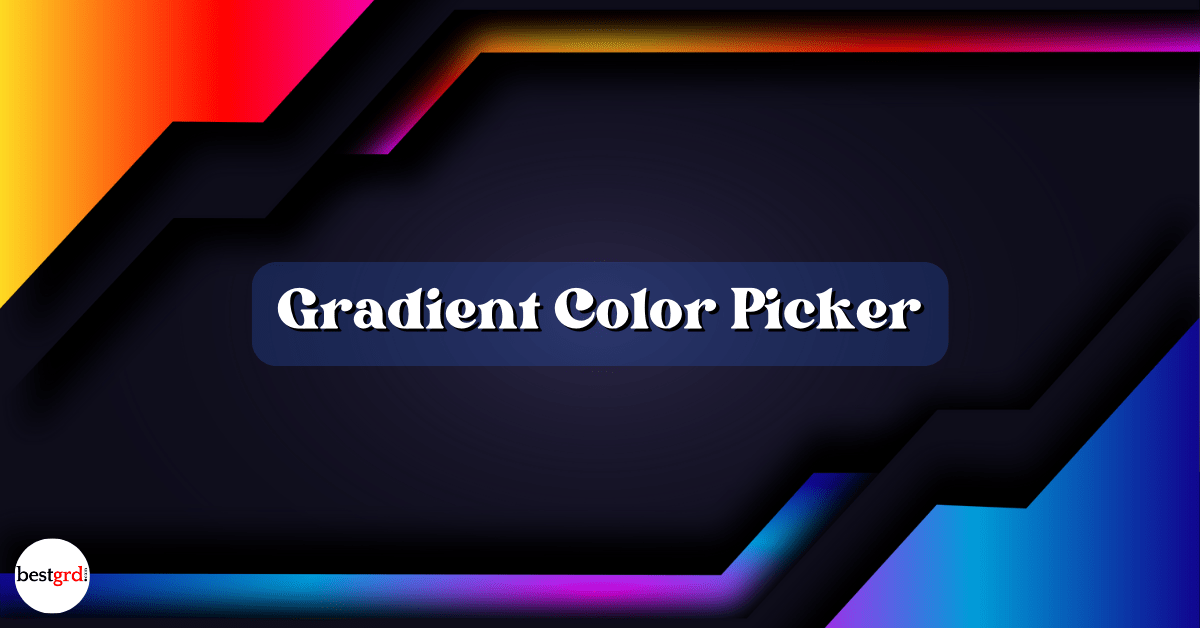Gradient Color Code Generator
Current CSS Background
Click here to copy!
CSS Gradient Color Picker Online Free Tool
A gradient color picker(generator) is a tool that allows you to select a color and then generate a gradient color from that color, gradient color code generator can be used to determine what colors work well together and how different colors might look when placed next to each other, gradient color code generator makes it easier for people who create websites, advertisements, or marketing materials to choose the right colors for their projects, by using a gradient color code generator, you can easily find the perfect shade of green without having to try out every single green under the sun.
The gradient color code generator is a tool for web designers and graphic artists who want to create a gradient color scheme, gradient color code generator can be used for a variety of purposes, such as creating the background for a blog or a website, designing logos, or creating illustrations.
What is Gradient Color?
Gradient color is a process of color mixing in which two or more colors are placed on top of each other and slowly merged together to create a new color. This is done by gradually decreasing the brightness and chroma of the bottom color and increasing the brightness and chroma of the top color until they meet in the middle.
Gradient color is a design technique that uses a smooth transition from one color to another in order to create an illusion of depth or movement. In digital design, this can be achieved by using two or more different colors as the starting and stopping points for a gradient. In print design, gradient color can be achieved by creating a multi-color blend on paper, which is then scanned and the colors inverted to create the illusion of a gradient.
Gradient color is a technique used in web design that involves gradually transitioning from one color to another across an image or page. Gradients are often used to create the illusion of depth and to add visual interest. For example, a gradient can be used to transition from a dark blue background color to white, creating the look of a brightly lit sky at dusk.
Usage of Gradient Color Picker
Discover the Ultimate Gradient Color Picker: Your Go-to Tool for Web Design, UI/UX, Branding, Marketing, and More!
Introducing the most versatile Gradient Color Picker on the web. Whether you’re a graphic designer, web developer, video editor, or simply looking to add a pop of color to your latest project, this online gradient generator has got you covered. Say goodbye to the days of endless color swatching and hello to a world of endless creative possibilities.
With just a few clicks, you can create stunning gradient color schemes and palettes for your brand, logos, presentations, print designs, illustrations, photos, digital art, and more. Our CSS gradient generator makes it easy to create custom gradient backgrounds, and our gradient color code generator ensures you always have the right color codes on hand.
From web development to app design, video editing to animation, and advertising to branding, the Gradient Color Picker is the ultimate tool for professionals and hobbyists alike. Whether you’re working with HTML/CSS, creating graphic designs, or simply looking to enhance your photos, this gradient color picker is the perfect solution.
So why wait? Try out our online gradient color picker today and unleash your inner artist! Whether you’re a seasoned pro or just starting out, this gradient color picker is the ultimate tool for taking your projects to the next level.
Frequently Asked Questions
What is a Gradient Color Picker?
It is a tool that allows you to select and create a range of colors that blend smoothly into each other.
How does a Gradient Color Picker work?
A Gradient Color Picker usually has a slider or palette where you can select two or more colors. The tool then automatically generates the intermediate colors to create a gradient effect.
Can I use a Gradient Color Picker on my website or design project?
Yes, you can use it on your website or design project to create a visually appealing background or another design element. Some gradient color pickers even have the option to generate CSS code that you can easily implement on your website.
How many gradient colors can I create with a Gradient Color Picker?
The number of gradient colors you can create with a Gradient Color Picker depends on the tool you’re using. Some tools allow you to create gradients with two colors, while others let you choose from an unlimited number of colors.
Can I save my gradient colors for future use?
It depends on the Gradient Color Picker tool you’re using. Some tools have the option to save your gradient colors for future use, while others do not.
Is a Gradient Color Picker easy to use?
Yes, It is usually user-friendly and easy to use, even for those with limited design experience.
Can I create gradient colors for print materials?
Yes, you can use a Gradient Color Picker to create gradient colors for print materials such as business cards, flyers, and brochures.
Can I preview my gradient colors before I use them in my project?
Yes, most Gradient Color Picker tools have a preview function that allows you to see how your gradient colors will look before you implement them in your project.
Are there any limitations to using a Gradient Color Picker?
The limitations of using a Gradient Color Picker will depend on the specific tool you’re using. Some tools may have limitations on the number of gradient colors you can create, while others may not have all the features you need for your project.
Can I use a Gradient Color Picker for free?
There are many Gradient Color Pickers available online, both paid and free. You can easily find a free Gradient Color Picker that suits your needs by doing a quick online search.